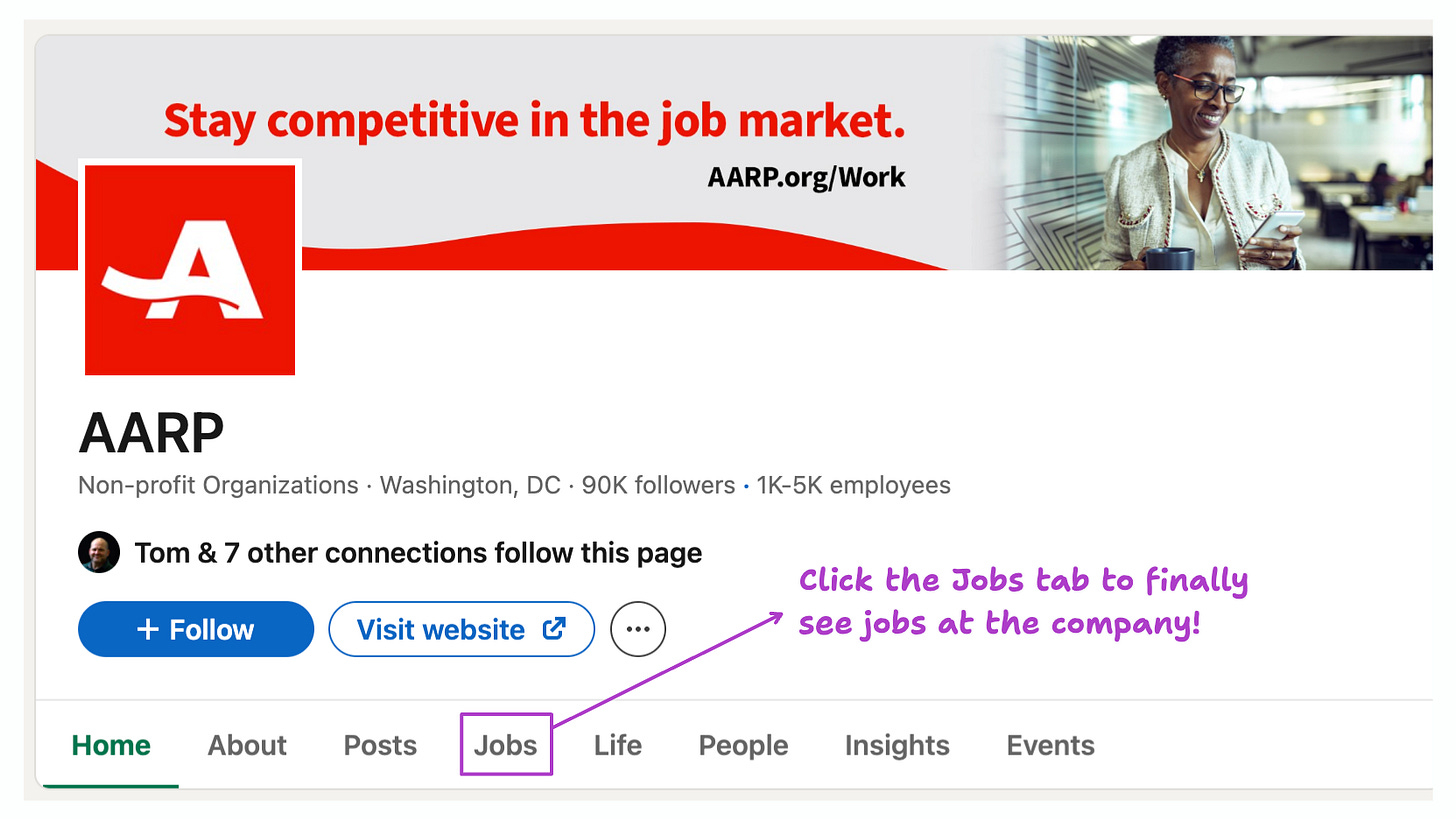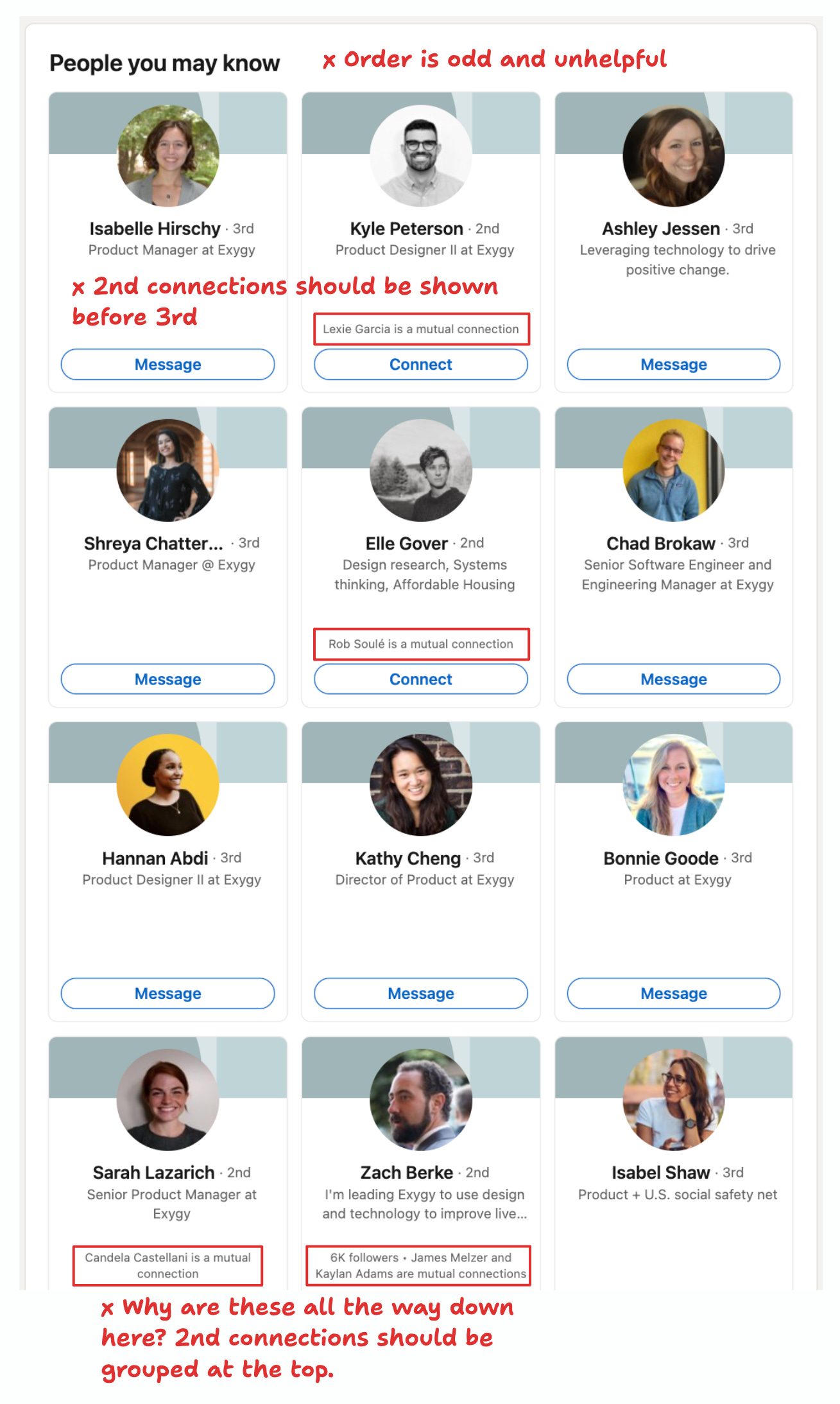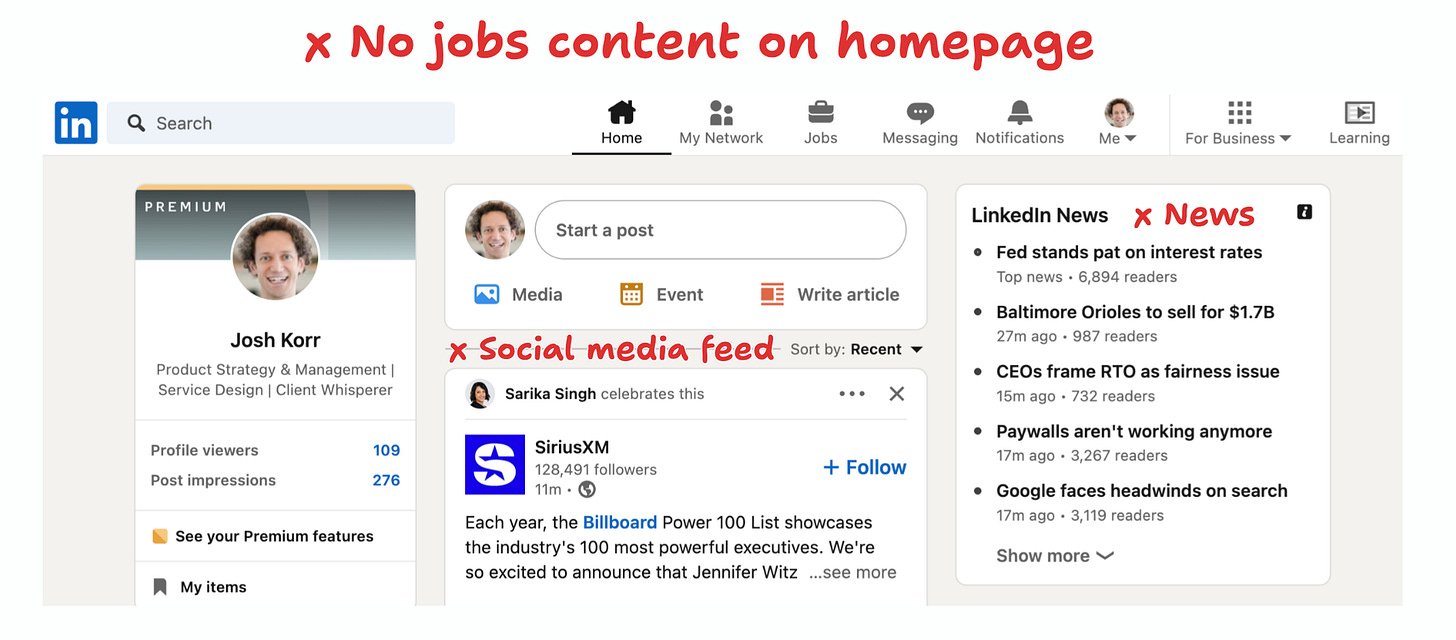Product critique: Why LinkedIn is surprisingly frustrating for job seekers
Throughout my job search, I’ve had a nagging feeling that LinkedIn wasn’t helping as much as I expected. In many ways it’s felt actively frustrating or counterproductive.
I finally put on my product critique glasses and figured out why.
The Problem LinkedIn Should Solve for Job Seekers
In A concept model for prioritizing job applications, I shared a framework for prioritizing job applications based on our odds of getting a meaningful first look:
Have a Referral-Willing Connection ➞ Odds: Plausible
Have a Relevant Pool-Narrowing Factor ➞ Odds: Mid to Long Shot
All Other Jobs and Scenarios ➞ Odds: Lotto Ticket
Given all of that, the main problem LinkedIn should be solving for job seekers is:
I want to easily find relevant jobs where I have a connection — including and especially 2nd-degree connections — because those are my best chance at getting in the door.
Alas, LinkedIn fails at solving this core problem for a number of reasons:
The concept of “relevant jobs where you have connections” barely exists.
Finding jobs via your connections pages requires tedious manual effort.
It’s inefficient to see if you have connections when viewing company pages.
Meantime, LinkedIn encourages you to waste time on low-value activities.
Grab some popcorn, and let’s dive in.
LinkedIn Frustration No. 1: “Jobs where you have connections” is barely a thing
My core frustration with LinkedIn is that it barely represents the concept of “jobs where you have connections” (again, the most valuable information for job seekers).
To illustrate this, follow me on a LinkedIn journey.
We start on the logged-in homepage — which lacks any jobs content, let alone high-value info about jobs where you have connections.
OK, let’s try the Jobs page.
Nothing useful at the top: It starts with “recommended” jobs, aka jobs based on your profile and search history. These don't surface connections or Pool-Narrowing Factors, so they are Lotto Tickets.
Next are a bunch more Lotto Ticket job lists:
“Jobs Where You’d Be a Top Applicant” (only visible if you pay $42/month for premium, but these are a trap — they're simply Lotto Tickets)
“Job Collections” (themed Lotto Tickets lists)
“Still hiring” jobs (who-knows list of Lotto Tickets)
“Green Jobs” (industry-specific Lotto Tickets list)
Only then do we finally see LinkedIn’s sole list of jobs where you have connections.
But on closer inspection, that list isn’t really useful.
First, the list doesn’t appear to have any filter logic beyond "in your network" — nothing based on your profile, searches, saved jobs, etc. — so it surfaces mostly irrelevant roles and locations.
Second, its definition of "in your network" is too limited to be consistently useful.
It only shows 1st-degree connections who have a connection with "the hiring team" — which I assume means a LinkedIn Recruiter user who posted the job, shared the job, has the Hiring Manager role in Recruiter, or otherwise denoted themselves as on the hiring team.
This is too narrow. Rather, what you want to see is any 1st- or 2nd-degree connection at that company, full-stop:
2nd-degree connections — not 1st-degree — are often how you get a referral or introduction.
Your connections may know relevant people at the company who are not denoted as the hiring team via LinkedIn Recruiter.
Frustration No. 1 Summary
To sum up, LinkedIn's core value for job seekers should be helping us find relevant jobs where we have connections. But it only has a single, buried view of this information — and the info it provides there is not very helpful.
LinkedIn Frustration No. 2: Want to mine your connections? Have fun manually clicking for hours!
Without useful job lists, job seekers’ next obvious path is to check if our 1st-degree connections have connections to relevant jobs.
Another alas: LinkedIn offers little help here, forcing us to do tedious manual busywork to mine our connections for jobs.
Let’s return to our LinkedIn journey, this time going to my wife’s connections page. Here I want to see surfaced any relevant jobs at her 1st-degree connections’ companies (i.e., at my 2nd-degree connections' companies).
Aaaand nope:
The connections page does not surface jobs.
Ok, so I need to manually investigate each 2nd-degree connection to see if their company has relevant jobs. Here’s what that process looks like:
Naturally, the connections list page doesn’t display links to company pages. (See previous screenshot.)
Instead I have to first go to the 2nd-degree connection's profile page (Click 1).
Welp, that page doesn’t surface relevant jobs at their company, either 🤪.
Oy, I guess I have to go to the company page. So in the person’s profile header, I click the logo of their current company to go to the company page (Click 2)…
… but, surprise! That doesn’t actually take me to the company profile page. Instead, it jumps me further down the person’s profile page, to their current Experience entry. When I click the company logo there, I’m finally taken to the company page (Click 3).
Then there’s one more click to view the Jobs tab (Click 4).
Frustration No. 2 summary
It takes 4 clicks and 2 page loads to see if a single 2nd-degree connection’s company has relevant jobs. Now multiply that manual effort by your closest connections’ thousands of connections 🤯.
It would be one thing if this were the free product. But I’m paying for LinkedIn Premium, and still get this frustrating customer experience.
What about that "Actively hiring" filter?
Eagle-eyed readers may have noticed an "Actively hiring" filter in the connections page screenshot above ...
Unfortunately, this is another mostly-useless paid feature:
The list is narrowly defined as 2nd-degree connections who have denoted themselves as #hiring via the LinkedIn Recruiter service. (Again, what you'd want to see is all 2nd-degree connections whose companies have relevant jobs).
Similar to the "Hiring in Your Network" list we saw in Frustration No. 1, these jobs aren't further filtered to your role or location preferences — so most of them are irrelevant roles and/or irrelevant locations.
LinkedIn Frustration No. 3: It’s inefficient to see if you have connections at a company
So far we've looked at jobs pages and connections list and profile pages. What about if you’re looking via a company profile page?
You’d hope/think LinkedIn would prominently surface if you have 1st- or 2nd-degree connections at the company you're looking at. Ready for this one?
The company profile header doesn’t show or summarize your connections at the company. Instead, it shows 1st-degree connections who follow the company page. I can’t think of a more useless piece of information.
At least in this case it's only one click to reach the People tab, which does show your connections at the company — though in a seemingly random order, so you often have to scroll to see them all and are never sure it's a comprehensive list.
LinkedIn Frustration No. 4: It encourages you to waste time
The first three LinkedIn frustrations are directly related to job seekers’ primary job-to-be-done (easily find relevant jobs where I have a 1st- or 2nd-degree connection). The final frustration is more general: LinkedIn encourages job seekers to waste time on low-value activities.
Job search theater
Let’s revisit one of the Jobs page screenshots from earlier, with some additional annotations:
This is all job search theater (a la security theater): information and activities that provide the feeling of job searching, but don’t actually help you find a job.
List after list of Lotto Ticket jobs. The "Jobs Where You'd Be a Top Applicant" list is especially frustrating: As a prominent Premium feature (again, $42 monthly including tax), it makes you think you have a real chance at these jobs. After a while, you realize they’re just Lotto Tickets unless you have a connection or Pool-Narrowing Factor.
Update: After publishing this article, I learned I have a 1st-degree connection who is connected to the co-founder of Matter Neuroscience (shown in the "Top Applicant" screenshot above). (a) That would have been nice to know! (b) I'm guessing it's coincidence that this job showed up in my Top Applicant list, and that connections (inexplicably) aren’t factored into the Top Applicant logic.
Data elements that imply relevance but are actually useless: School alumni at a company; review/response times.
No way to filter or save preferences for automated job lists.
Digital distraction
Finally, let’s return to the logged-in homepage:
Have you worked hard in recent years to quit your social media / digital distraction habits? Well, get ready to relapse — because LinkedIn’s homepage is 100% time-wasting digital distraction:
A classic, infinite-scroll social media feed.
News headlines.
Job Seekers Aren’t the Primary Customer
As a job seeker, it’s frustrating that LinkedIn fails in these ways. But I understand it from a business strategy perspective: Job seekers aren’t LinkedIn’s primary customer — employers and recruiters are.
LinkedIn’s recruiting and marketing offerings are its main revenue source. LinkedIn Premium subscriptions probably provide nice incremental revenue, but have an inherent — and relatively low — ceiling: most people would only subscribe while they’re job-searching (if at all), then cancel.
So I'm not holding my breath for major changes.
In the meantime, I continue succumbing to LinkedIn Premium's main value proposition: FOMO. But at least I have a strategy now, and try to limit my jobscrolling to keyword job searches for hybrid/on-site roles (i.e. a Pool-Narrowing Factor):